How to Take Screenshot on Laptop
Today I will tell you how to Take Screenshot on a Windows Laptop. You can take screenshot on your Laptop or Pc without installing any software or any third party app. Sometimes any docs or any folder's Screenshot is very much required for Laptop users. Taking Screenshot in Laptop is as easy as taking screenshot in your Smartphone.
These are 2 easy methods to take screenshot on laptop.
- Press Window key in Keyboard or Click on Start Menu.
- Search "Snipping Tool" and open it.
- After you open Snipping Tool click on "New".
- Then drag the cursor of the mouse to the screen .
- The screenshot is taken.
- Now Save it wherever you want.
Method 2:
- Simply Press "Print Scrn" key in keyboard.
- Now open Paint.
- After you open Paint press "Ctrl+V".
- Then your Screenshot will appear in the Paint screen.
- Now Save it .
So these are the best inbuild features in your Laptop to take Screenshot with out using any third party software or app.
So friends which method was the best to take screenshot. Please comment below.

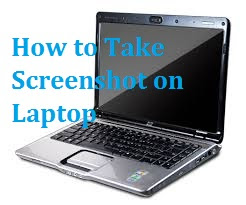













No comments: